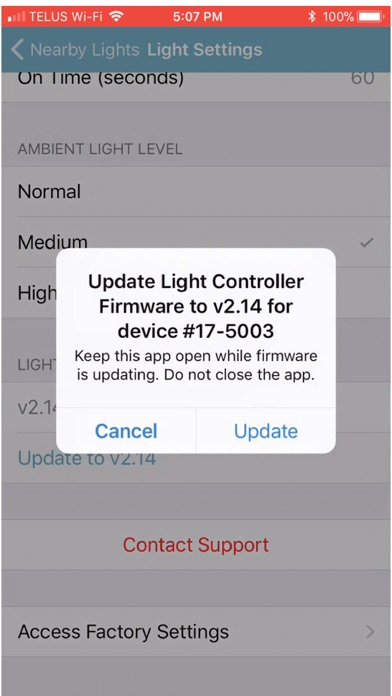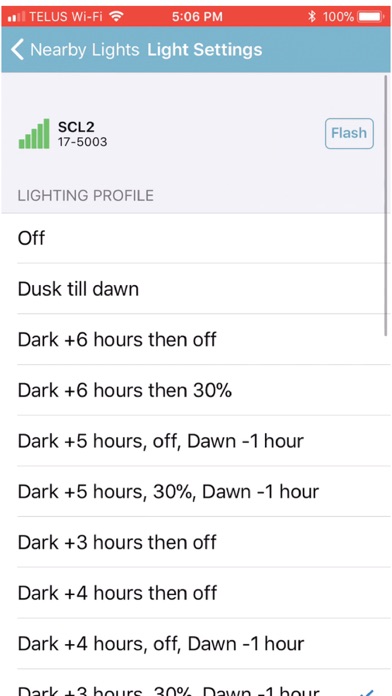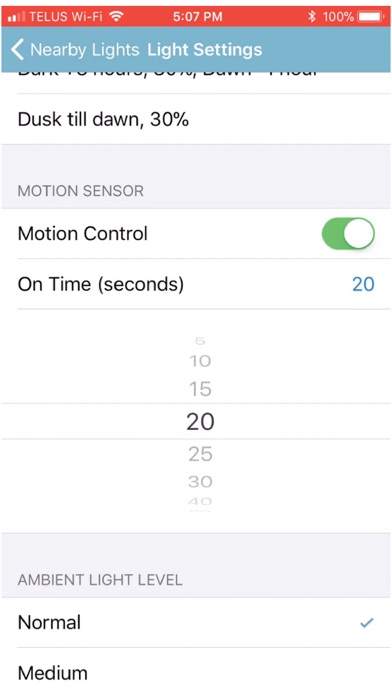Solar Light Control app for iPhone and iPad
Developer: First Light Technologies
First release : 15 Nov 2017
App size: 6.47 Mb
All solar lights from First Light Technologies arrive pre-configured and do not require user programming to operate. The Solar Light Control App is specifically designed to provide additional customization after installation. Currently available for the WLB, PLB, BFL, SCL2, SCL and IPL solar lights, this app will allow you to do the following:
1. Change the lighting profile - Choose from 11 pre-configured profiles or opt for a time based lighting profile so you can optimize light output for changes in usage patterns or seasons.
2. Configure motion sensing - By default, motion sensing is enabled to conserve power while providing maximum light output when required. The time duration after a light has been activated through motion sensing can be configured or motion sensing can be disabled completely.
3. Adjust ambient light thresholds - Ambient light levels (light from other sources) can affect when solar lights turn on. Once the lights are installed, use the app to change the ambient light thresholds to ensure lights transition at the appropriate time.
4. Download performance data - To assist First Light with further product refinement or to troubleshoot issues, you can download data logs and email them directly to our team.
5. Update firmware - As we continue to evolve the feature set and performance algorithms of our solar lights, you will be able to update your lights to take advantages up these upgrades through the life of the product.
Check out www.firstlighttechnologies.com for more details on our solar lights and iOS app.